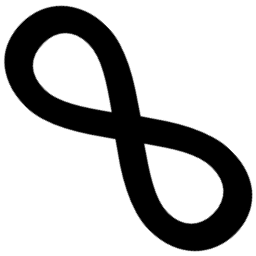Localization is hard, WPF makes it even harder with the locbaml approach. There are many other ways to solve this problem, some are basic, some are powerful, but I think that none is perfect. Here is my simple way of dealing with this.
I recently had to support multiple languages in (very simple) WPF application. The main requirement was to allow changing language at run-time, without restarting the application. There is WPF Localization Extension which is very powerful and quite simple, it has one flaw though - it’s big! .resx + {x:Static} approach is quite simple, but it does not support dynamic changes of culture and using resource dictionaries and DynamicResource is painful (especially changing the language).
There is another way to solve this. It involves a little bit of coding, but it’s far from being advanced.
As I said, I wanted this to be simple, both the XAML and the code. So this is my goal (it’s mostly the same as with WPF Localization Extension):
<Button Content="{ns:Loc ButtonText}" />
And this should suffice. How to achieve this? Use good old .resx files and bindings!
As we all know, WPF bindings support automatic updates (with INotifyPropertyChanged) and are able to attach themselves to any property, indexer or even properties in nested objects. This features can be abused a little in order to serve our needs. We just have to introduce an object which will expose resources we want to use and set it to as the Source property. My first idea was to use dynamic and DynamicObject, but this seemed to me as an overkill. Fortunately, we may just abuse the indexers. ;)
First, let’s introduce the LocExtensions. It derives from Binding, so only correct Path and Source has to be set. I said that indexers will be used, therefore we have to format Path a little bit.
public class LocExtension : Binding
{
public LocExtension(string name)
: base("[" + name + "]")
{
this.Source = TranslationSource.Instance;
}
}
TranslationSource is our class that wraps access to the resources (or rather, ResourceManager). It’s a singleton because we want to synchronize access to resources across all the uses of above extension and allow to change language in only one place.
Retrieving single resource is easy - it’s just a call to ResourceManager.GetString with name and correct culture:
private readonly ResourceManager resManager = Properties.Resources.ResourceManager;
private CultureInfo currentCulture;
public string this[string key]
{
get { return this.resManager.GetString(key, this.CurrentCulture); }
}
The tricky part is changing current culture AND updating all the bindings. Happily, WPF bindings register PropertyChanged event if the object supports it and update themselves when it is raised (and the property name is correct). We can keep track of resources used and raise PropertyChanged for each one, but this would be a little bit of a pain. Fortunately, there are two special names:
string.Empty/nullindicates that all properties has changed, andItem[]that indicate that value of indexer has changed.
Both would serve our needs well, but the latter one would also require raising PropertyChanged for CurrentCulture. This leads to the following code:
public CultureInfo CurrentCulture
{
get { return this.currentCulture; }
set
{
if (this.currentCulture != value)
{
this.currentCulture = value;
var @event = this.PropertyChanged;
if (@event != null)
{
@event.Invoke(this, new PropertyChangedEventArgs(string.Empty));
}
}
}
}
And that’s it! We now can easily localize our application with using {ns:Loc} and resource files and change language by updating TranslationSource.CurrentCulture. It lacks some features (e.g. support for images) and is not that extensible, but it should get the job done quite fast. And if we decide to use WPF Localization Extension instead, we just have to update namespaces in XAML and everything stays the same.
Whole code used in this post is available on GitHub.
Update 2018-12-27
I haven’t thought that this approach would be used outside my & my friends projects. Yet the gist stars and comments tell a different story. :)
Recently, Urban e-mailed me that he has been trying to make this a little bit more flexible. He wanted to use multiple ResourceManagers. We’ve came up with an idea to use attached properties to anchor correct ResourceManagers to component roots, so we can decide (in XAML) where to get the resources from. Now go, take a look what Urban have made. :)